How to download .ipa file from App Store
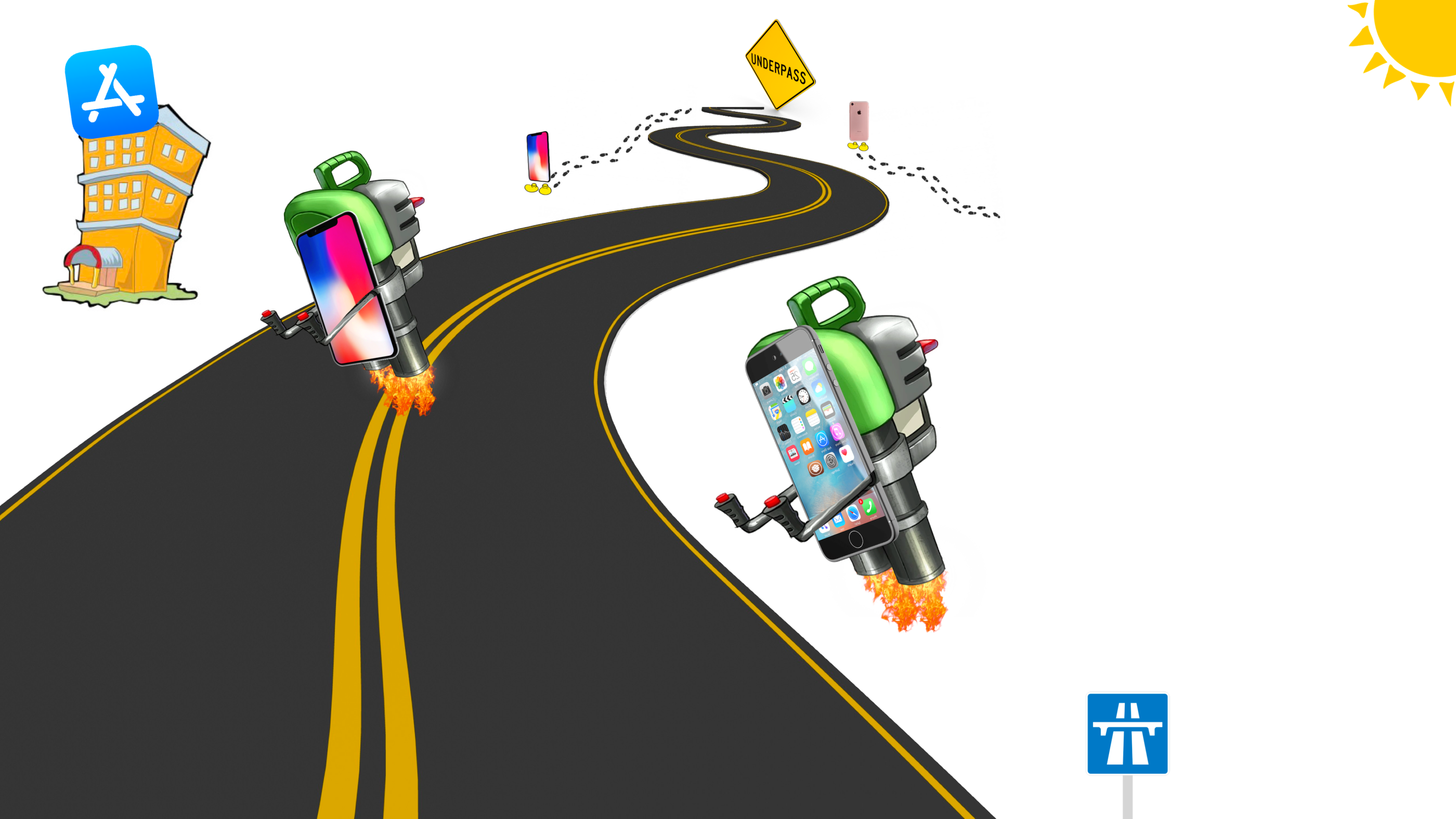

Introduction
Here are three ways to download iOS apps from Apple App Store for your attention:
-
Using Apple Configurator 2 (legal way)
- Here you need to have an app on your phone
-
Using ipatool (kinda legal way)
- Here you need appleId credentials
-
Using any iOS executable dumper (illegal way)
- Here you have to be Jailbroken
Using Apple Configurator
-
Download an app from App Store to your phone
-
Open Apple Configurator 2 on your Mac and log into your Apple account
-
Connect your phone to your Mac using a USB cable
-
Into Apple Configurator 2 select your phone
-
Then tap on the «Add» button in the top, then tap on Apps button
-
Choose the app and tap on «Add» button
-
Finally it could tell you an app already exists, but don’t worry — just be in a hurry to grab an .ipa using this path:
~/Library/Group\ Containers/K36BKF7T3D.group.com.apple.configurator/Library/Caches/Assets/TemporaryItems/MobileApps/
Using ipatool
-
Install the tool
brew tap majd/repo brew install ipatool -
Authenticate with the App Store
ipatool auth login -e <appleId> -p <password> -
Download the app
ipatool download -b <bundleId>
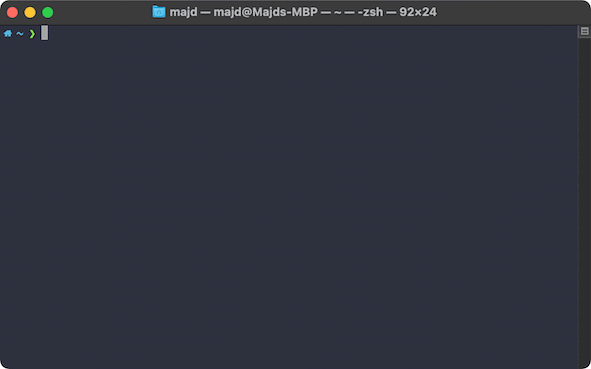
Using any iOS executable dumper
As I said for this method you will need a Jailbreak. It can be illegal and provoke side effects, so do it at your own risk. When writing this article I used Checkra1n and frida-ios-dump for this purpose.
On device:
-
Make a Jailbreak
-
Open Cydia app
-
Add the source «https://build.frida.re»
-
Search for Frida and install it
On computer:
-
Install frida
pip3 install frida-tools -
Install frida-ios-dump
git clone https://github.com/AloneMonkey/frida-ios-dump.git cd frida-ios-dump pip3 install -r requirements.txt --upgrade -
Install usbmuxd
brew install usbmuxd -
Connect to your phone using ssh
iproxy 2222 44 & sleep 3 ssh -p 2222 root@localhost # default password: alpine -
Open a new Terminal window and pull decrypted .ipa
cd frida-ios-dump python3 dump.py "<your_bundle>" # default password: alpine
Conclusion
Downloading apps from Apple App Store can be a fairly simple process, either manual or automated.
Also you can find an answer how to download an .apk from Android Play Store here.






