Video recording of failed tests on iOS
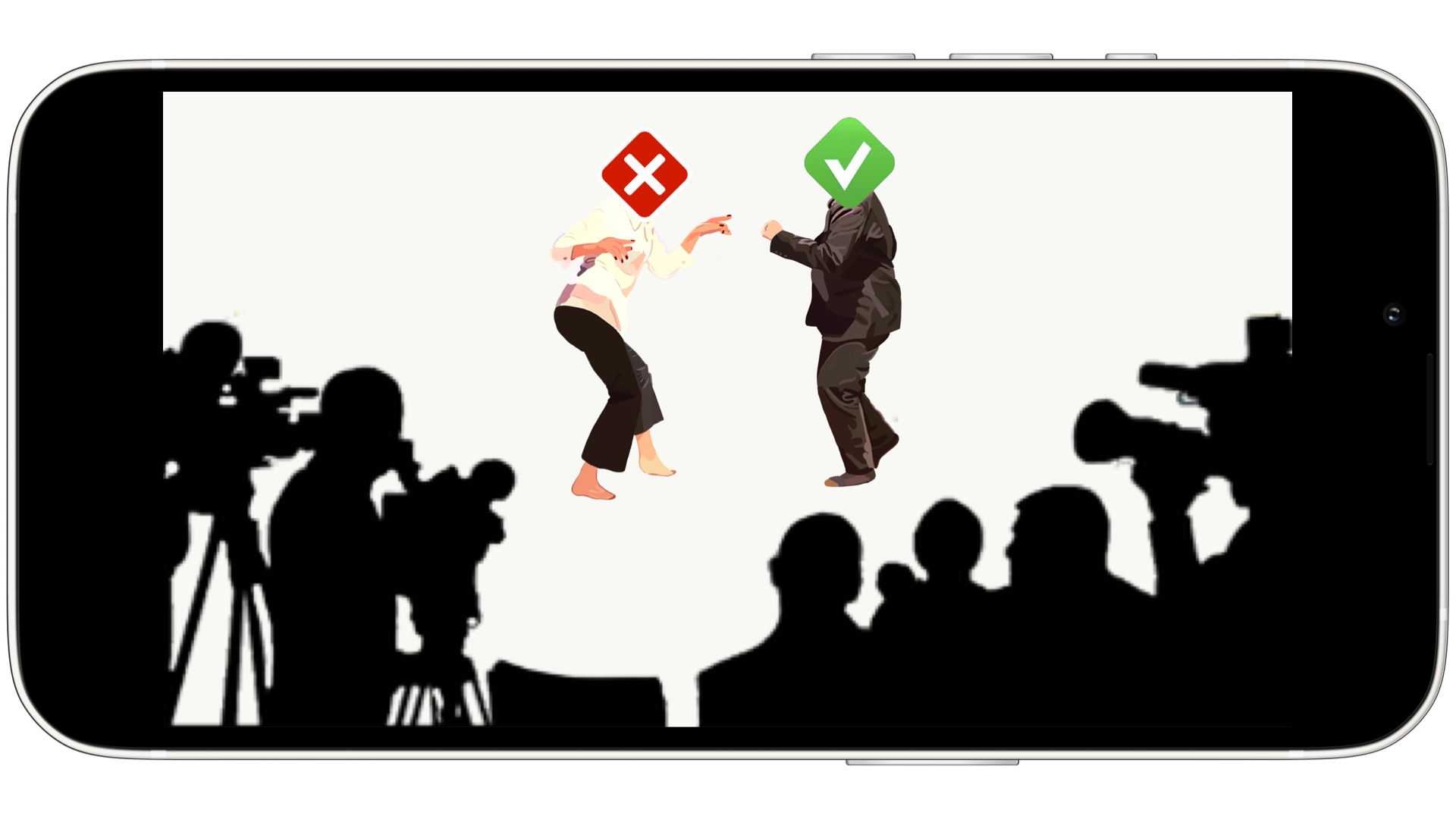
It’s no secret that tests can fail with or without a reason, especially those flaky UI ones on CI. Would be great to know exactly why they failed, wouldn’t it?
XCTest runs in the sandbox, which makes it hard to get anything out of it, but let’s hack it and record the failed tests!
Precondition
The easiest way to record a video is to run simctl command from the Terminal:
xcrun simctl io booted recordVideo "filename"
But how to run Shell commands from XCTest? Any web server will do the trick. Let’s use my favourite one:
gem install sinatra
Code outside the sandbox
- Create a
server.rbfile - Fill it with the code below
require 'sinatra'
require 'fileutils'
post '/record_video/:udid/:test_name' do
recordings_dir = 'recordings'
video_base_name = "#{recordings_dir}/#{params['test_name']}"
recordings = (0..Dir["#{recordings_dir}/*"].length + 1).to_a
body = JSON.parse(request.body.read)
FileUtils.mkdir_p(recordings_dir)
video_file = ''
if body['delete']
recordings.reverse_each do |i|
video_file = "#{video_base_name}_#{i}.mp4"
break if File.exist?(video_file)
end
else
recordings.each do |i|
video_file = "#{video_base_name}_#{i}.mp4"
break unless File.exist?(video_file)
end
end
if body['stop']
simctl_processes = `pgrep simctl`.strip.split("\n")
simctl_processes.each { |pid| `kill -s SIGINT #{pid}` }
File.delete(video_file) if body['delete'] && File.exist?(video_file)
else
puts `xcrun simctl io #{params['udid']} recordVideo --codec h264 --force #{video_file} &`
end
end
Comments
- Web server has only one endpoint:
/record_video/:udid/:test_name - Simulator UDID and test name are passed as
URLparameters:udidis used to runsimctlcommand:test_nameis used to name the video file
- This endpoint gets
POSTrequests withJSON:stop: Bool- should recording be stopped (will kill the recording process)delete: Bool- should recording be deleted (will delete the recording if test passed)
- Web server saves the video in the
recordingsdirectory- It’s smart enough to find the next available file name if test is run multiple times (e.g. retry strategy)
Code in the sandbox
- Open an
Xcodeproject - Create a test file
- Fill it with the code below
import XCTest
final class SampleTest: XCTestCase {
override func setUpWithError() throws {
try super.setUpWithError()
recordVideo()
XCUIApplication().launch()
}
override func tearDownWithError() throws {
recordVideo(stop: true)
XCUIApplication().terminate()
try super.tearDownWithError()
}
func testPass() {
XCTAssertTrue(true)
}
func testFail() {
XCTAssertTrue(false)
}
func recordVideo(stop: Bool = false) {
let testName = String(name.split(separator: " ")[1].dropLast())
let json: [String: Any] = ["delete": !isTestFailed(), "stop": stop]
let udid = ProcessInfo.processInfo.environment["SIMULATOR_UDID"] ?? ""
let urlString = "http://localhost:4567/record_video/\(udid)/\(testName)"
guard let url = URL(string: urlString) else { return }
var request = URLRequest(url: url)
request.httpMethod = "POST"
request.httpBody = try? JSONSerialization.data(withJSONObject: json, options: [])
URLSession.shared.dataTask(with: request).resume()
}
func isTestFailed() -> Bool {
if let testRun = testRun {
let failureCount = testRun.failureCount + testRun.unexpectedExceptionCount
return failureCount > 0
}
return false
}
}
Comments
- There are two tests:
testPassandtestFail, so we can make sure that the recording is saved only if the test failed. I suppose there is no need to keep recording if the test passed setUpWithErrorandtearDownWithErrorare the best places to start and stop the recordingrecordVideomethod sends the request to the web server with all the required details- host:
localhost - port:
4567(default forSinatra) - endpoint:
/record_video/:udid/:test_name
- host:
isTestFailedmethod is used to get a test resultDictionaryextension withjsonToStringmethod is used to convertJSONbody toString
Result
-
Run the web server:
ruby server.rb - Run the tests
- from
Xcodeor from theTerminal, whatever you prefer - on any iOS Simulator
- from
- Check out the
recordingsfolder, you should only find the video from the failed test there
Feel free to adjust the scripts to your needs and don’t hesitate to reach out if you have any questions. See ya!




