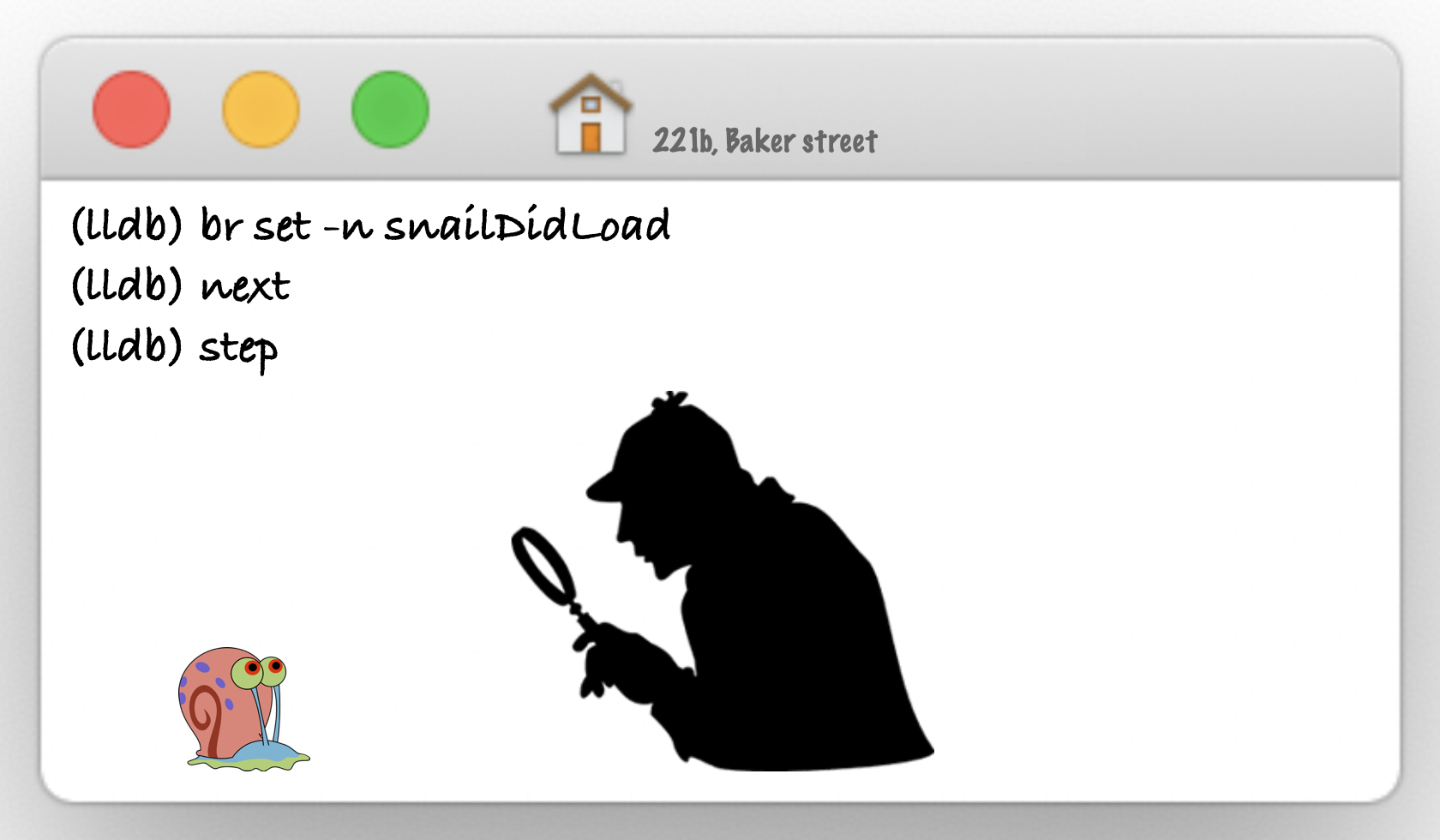Requirements
Installation
cd /Applications/Xcode.app/Contents/Developer/Platforms/iPhoneOS.platform/DeviceSupport/<iOS version>
hdiutil attach DeveloperDiskImage.dmg
cp /Volumes/DeveloperDiskImage/usr/bin/debugserver ~/Desktop
Signing debugserver (via codesign)
touch entitlements.plist # fill the file using content bellow
codesign -s - --entitlements entitlements.plist -f debugserver
entitlements.plist:
<?xml version="1.0" encoding="UTF-8"?>
<!DOCTYPE plist PUBLIC "-//Apple//DTD PLIST 1.0//EN" "http://www.apple.com/DTDs/ PropertyList-1.0.dtd">
<plist version="1.0">
<dict>
<key>com.apple.springboard.debugapplications</key> <true/>
<key>run-unsigned-code</key> <true/>
<key>get-task-allow</key> <true/>
<key>task_for_pid-allow</key> <true/>
</dict>
</plist>
Connecting to iDevice (via iproxy)
iproxy 6666 6666 & iproxy 2222 44 & sleep 3 && ssh -p 2222 root@localhost
Copying debugserver to iDevice (via scp)
scp -P 2222 debugserver root@localhost:/usr/bin/
Running debugserver on iDevice
debugserver localhost:6666 -a "<app's CFBundleDisplayName>"
App’s CFBundleDisplayName can be obtained in many ways, e.g.:
- Info.plist
- ideviceinstaller
- frida-ps
Running lldb on macOS
lldb
process connect connect://localhost:6666
Here we go
Now debug process is ready to go and possibly you would like to figure out more about each lldb command — to do so just jump to official lldb command map or their tutorial.
Anyway I will share couple of lldb commands I think are most helpful and frequently used:
Common
| Command |
Description |
| help |
Explore all available commands |
| po UIApplication.shared.delegate |
Print object |
Breakpoints
| Command |
Description |
| b |
Set breakpoint |
| br dis 3 |
Disable third breakpoint |
| br en 3 |
Enable third breakpoint |
| br l |
Show list of the existed breakpoints |
| br del 3 |
Remove third breakpoint |
| br del |
Remove all breakpoints |
| br set -n viewDidLoad |
Set breakpoint on the each viedDidLoad method |
| br s -S count |
Set breakpoint on the each method with “count” argument |
| b Testme.swift:33 |
Set breakpoint on the line #33 in the Testme.swift file |
Remote сontrol
| Command |
Description |
| c |
Resume execution |
| n |
Step over |
| s |
Step in |
Variables
| Command |
Description |
| e sum |
Evaluate expression |
| e sum = 42 |
Set expression |
Thread state
| Command |
Description |
| process status |
Show process status |
| bt |
Show the stack backtrace for the current thread |
| bt all |
Show the stack backtraces for all threads |
| frame info |
Show information about current frame |
| frame variable |
Show all variables for current frame |