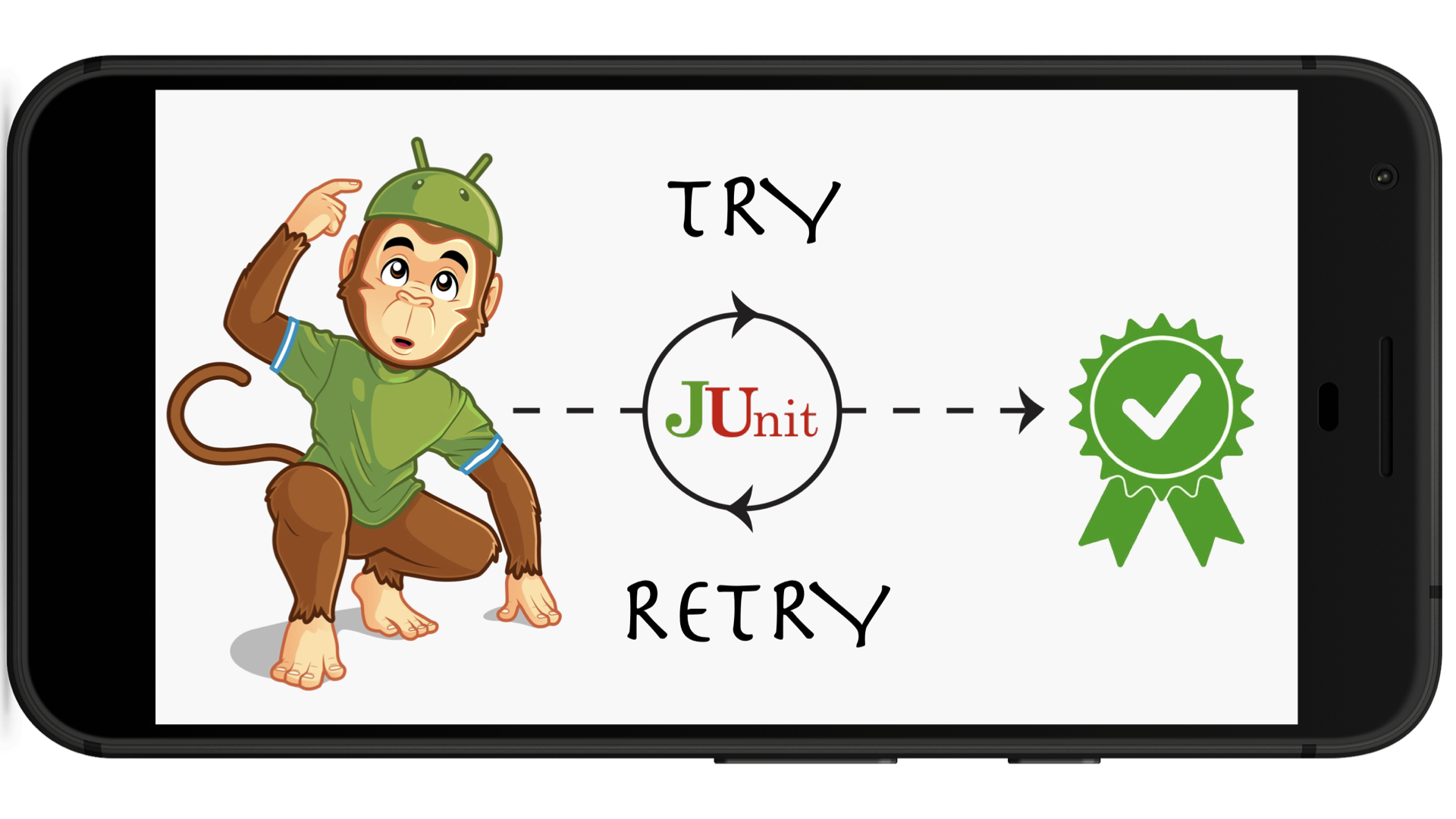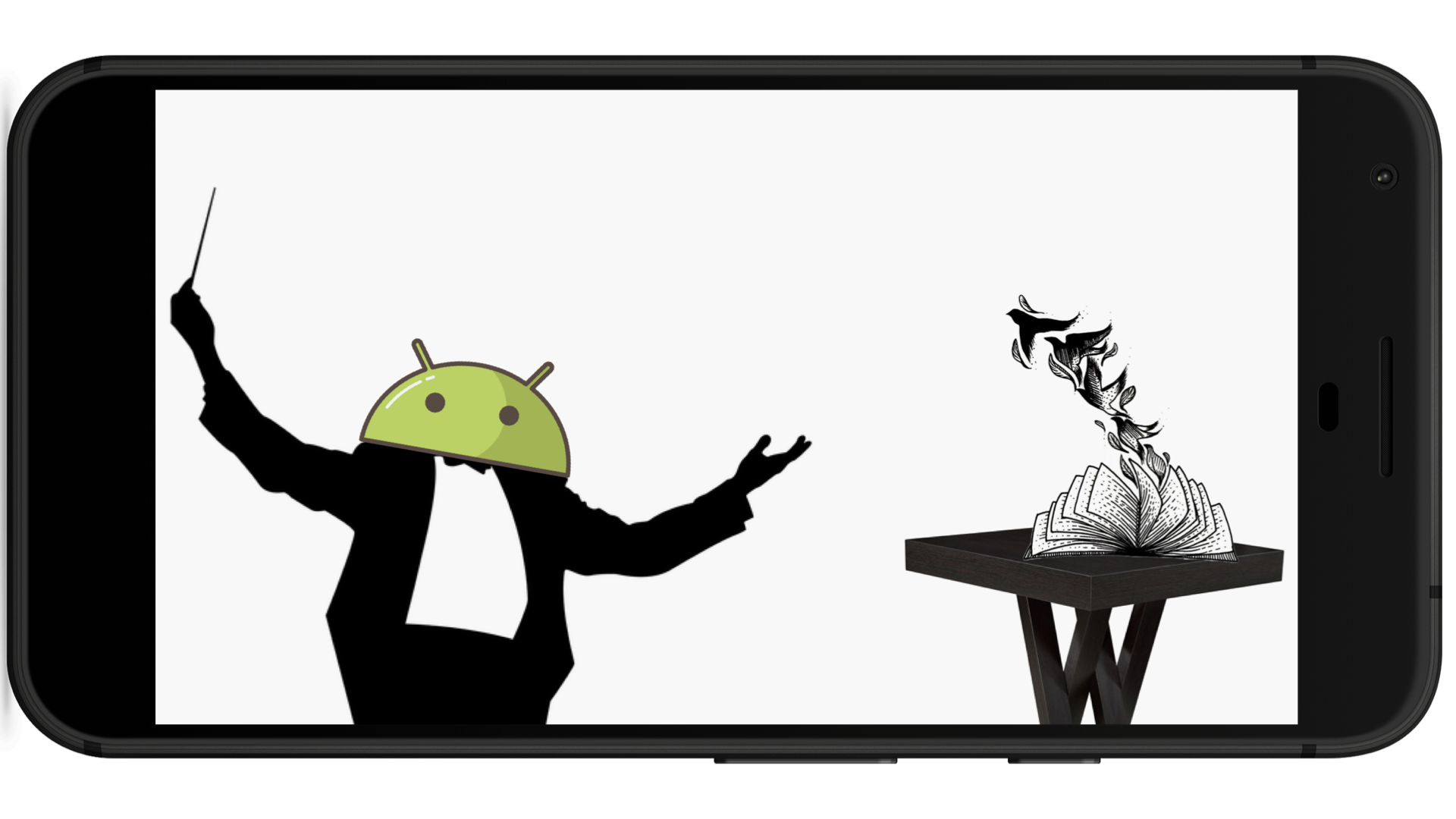How to download .apk file from Play Store


Introduction
There are three ways to download Android apps from Google Play Store for your attention:
- Using third party websites (easiest, but not the safest way)
- Using device on Android (the most secure and exact way)
- Using google-play-cli (automation friendly way)

To download *.apks* following this method you have to know app's bundle identifier.
Using third party websites
- https://apkcombo.com/apk-downloader
- https://androidappsapk.co/apkdownloader
- https://apps.evozi.com/apk-downloader
- https://apkpure.co/apk-downloader
- https://apkpure.com
- https://apk-dl.com
As I said, this is not the provenest and the safest method, so use it at your own risk (:
Using device on Android
-
At first you need to install app from Play Store to your phone
-
Secondly you should enable «Unknown sources» in your phone’s security settings (Settings => Security => Unknown sources)
-
Then connect your phone to your PC using a USB cable/WiFi (adb needs to see it)
-
Make sure you have installed adb
-
Download an .apk:
bundleId="<your_bundle>"
apk=`adb shell pm path $bundleId`
apk=`echo $apk | awk '{print $NF}' FS=':' | tr -d '\r\n'`
adb pull $apk app.apk
Using Google-Play-CLI
The best way to make this process automated.
-
Install google-play-cli:
brew install node npm i google-play-cli -g -
Set environment variables in your bash.profile:
- GOOGLE_LOGIN - email address used on a mobile phone.
- GOOGLE_PASSWORD - The password used to access the Play Service.
- ANDROID_ID - the device GSF ID for Google. You can get the gsf id e.g., using the device id app.
touch .bash_profile open .bash_profile export GOOGLE_LOGIN=[email protected] export GOOGLE_PASSWORD=password export ANDROID_ID=a3n3d3r3o3i3d3i3d source .bash_profile -
Download an .apk:
gp-download "<your_bundle>" > app.apk
Conclusion
Downloading apps from Google Play Store can be a fairly simple process, either manual or automated.
Also you can find an answer how to download an .ipa from Apple App Store here.