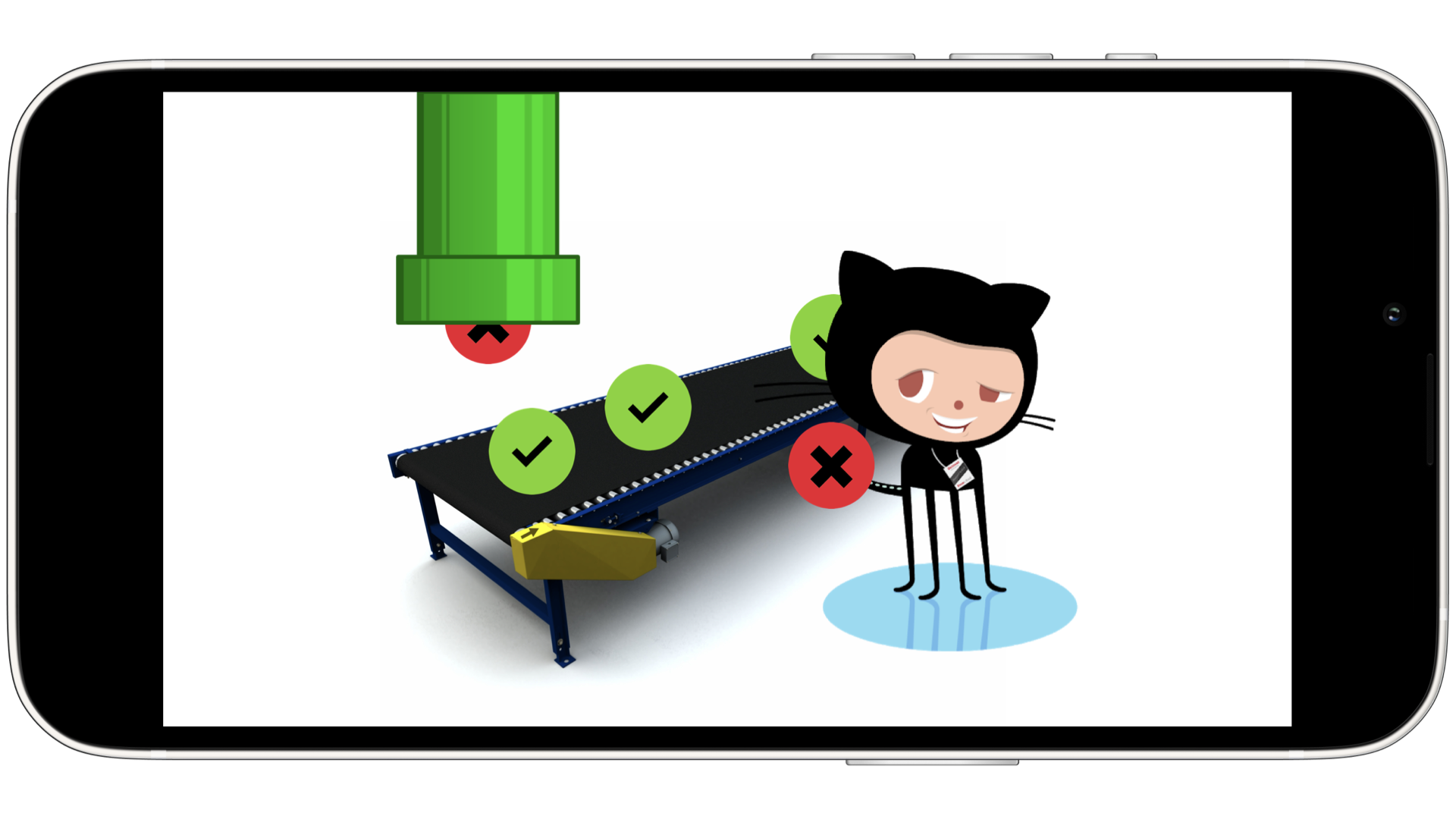Jenkins which deploys itself
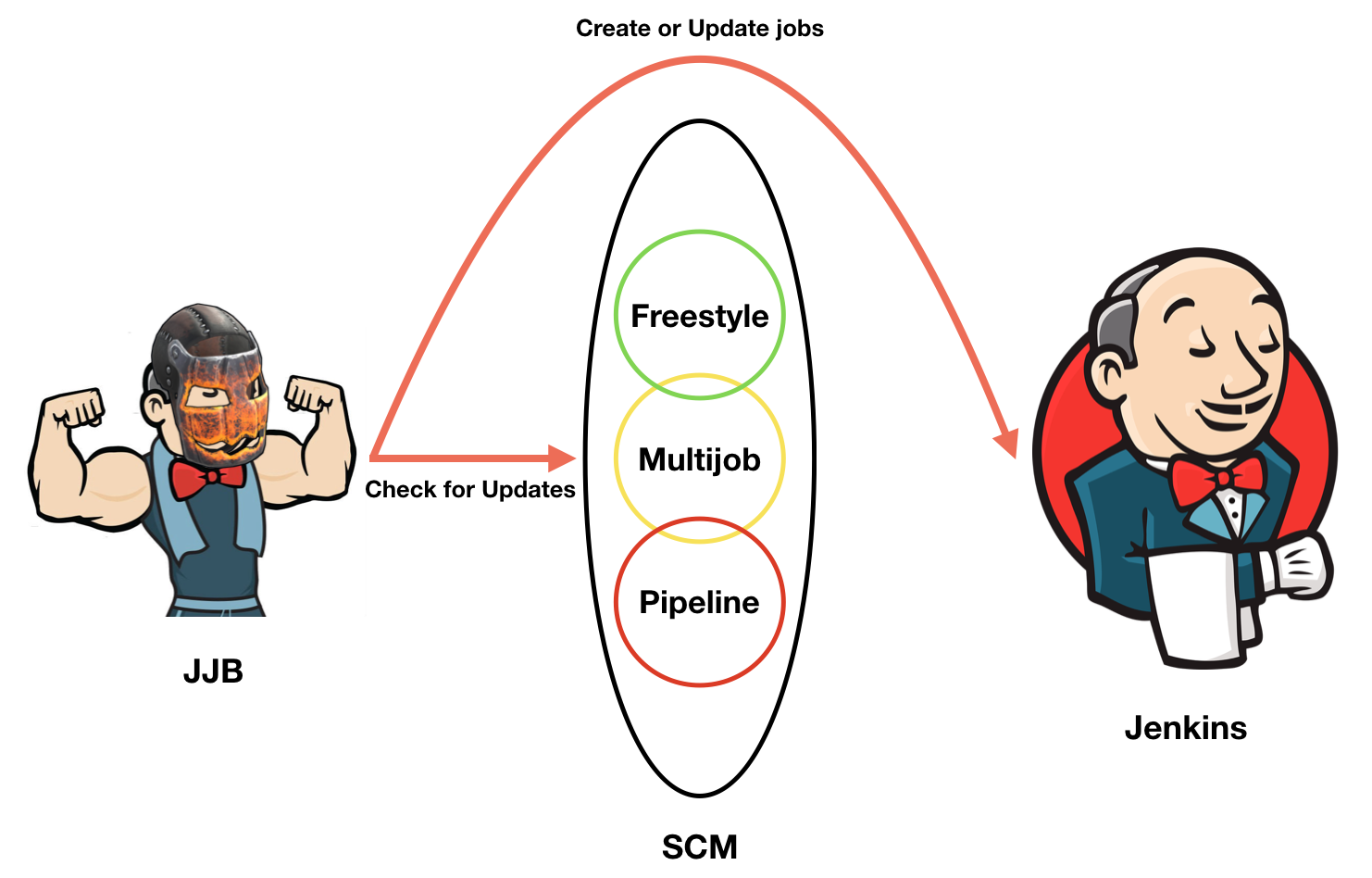
-
Jenkins - free, flexible, popular and gorgeous continuous integration server.
-
Jenkins Pipeline - plugin to build continuous delivery pipelines as a code (further Pipeline).
-
Jenkins Job Builder - tool to make jobs from templates in a human readable text format and keep them in a version control system (further JJB).
Purpose
- minimize or exclude the relationships with Jenkins UI
- provide CI which will deploying itself
- make things easy and flexible
Precondition
- make sure you have already installed Jenkins
- install pipeline plugin
- install JJB
- create git repository for job templates and pipeline files
Provide access for JJB
-
go to user configuration page:
http://<jenkins url>/user/<user name>/configure -
generate API Token:

-
create jenkins_jobs.ini file in the root of repository and put API Token (password field) and User Name (user field) there:
[jenkins] password=2433a61e9bc33fb4633de6d39d332b33 user=a.alterpesotskiy
CI Server which is deploying itself
Our first job will be the most important. It will be essential, because of its influence. This job will have to update all Jenkins jobs after every commit with changes. We will call it «JenkinsDeploy». So, let’s go:
-
create JenkinsDeploy job via Jenkins web interface
This is an exception, because it will be only the one job we create via Jenkins UI
-
create JenkinsDeploy.yml template in the jobs/ folder
-
fill the template like this:
- job: builders: - shell: |- jenkins-jobs --log_level debug --conf jenkins_jobs.ini update jobs/ name: 'JenkinsDeploy' project-type: freestyle scm: - git: branches: - '*/master' credentials-id: bc71cef3-f7ca-4ec1-3325-9c13d871b92b url: [email protected]:sample/jenkins.git wipe-workspace: true triggers: - pollscm: cron: '* * * * *' ignore-post-commit-hooks: false
I’ll try to explain what is taking place in the job template:
- Jenkins clones the repository with a project from git (via scm plugin)
- JJB updates Jenkins jobs from templates (via jenkins-jobs cli)
- It does it after each commit (checking for changes every minute)
Project contents
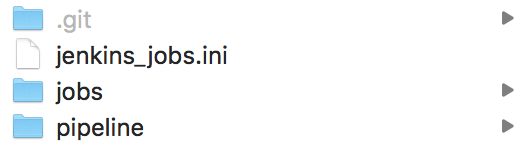
Sample: JJB + Pipeline
Finally I might to show how everything works here at the simple example. How to make it as simple as possible? We will build a job, that will create an empty folder. That’s all.
- template (jobs/mkdir.yml)
- job:
project-type: pipeline
name: 'MKDIR'
sandbox: true
parameters:
- string:
default: 'test'
description: 'folder name'
name: FOLDER_NAME
pipeline-scm:
scm:
- git:
url: [email protected]:sample/jenkins.git
branches:
- '*/master'
clean: true
credentials-id: bc71cef3-f7ca-4ec1-3325-9c13d871b92b
script-path: pipeline/mkdir.groovy
lightweight-checkout: true
wrappers:
- build-name:
name: "#$BUILD_NUMBER mkdir $FOLDER_NAME"
- pipeline (pipeline/mkdir.groovy)
timeout(5) {
node("master") {
stage("Create folder") {
sh("mkdir -p ${FOLDER_NAME}")
echo("${FOLDER_NAME} was successfully created.")
}
}
}
So, this job will be automatically deployed after push via JenkinsDeploy job.
Conclusion
What opportunities does it open?
- We might to describe whole CI/CD process as a code.
- We might to combine many jobs and pipeline scripts in one template via JJB.
- We might to relish of the resulting workspace.
- We might to spend our obtained free time on useful things.
Also I would like to add that via JJB we can describe many Jenkins Plugins in .yml/.json representations and use many strategies to make our pipelines more flexible and expandable. If it was at least a little bit interesting, you can borrow much more interestingness from the official documentation:
jenkins-job-builder/latest/jenkins-job-builder.pdf
Thanks for reading (: